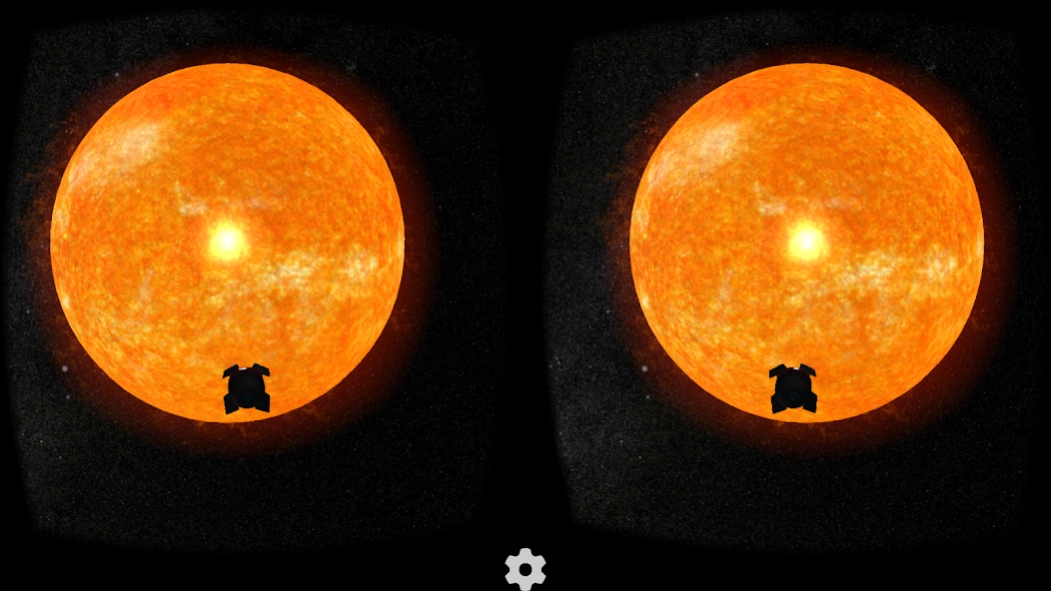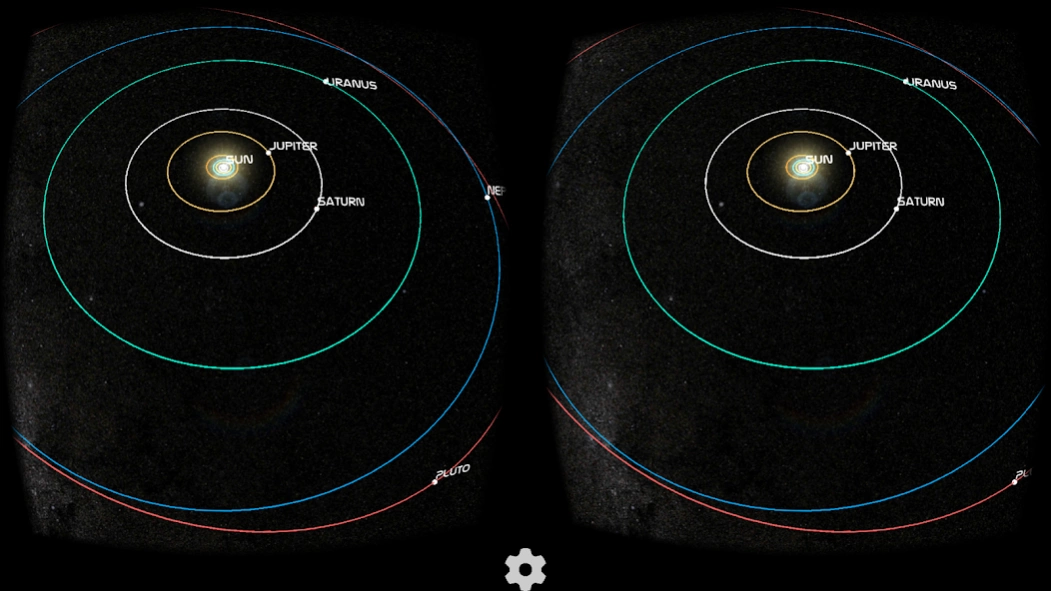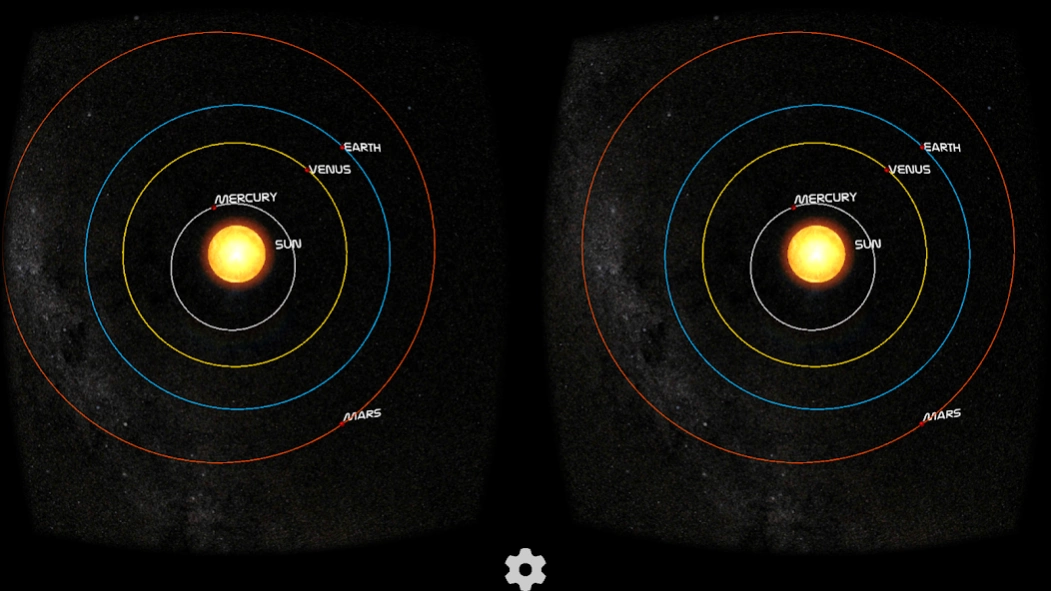SolarVoyagerVR 1.1.2
Free Version
Publisher Description
SolarVoyagerVR - Travel between all the planets of our Solar System in a realistic VR environment
Solar Voyager VR: Travel between all the planets of our Solar System in a realistic Virtual Reality environment designed for virtual reality devices like Google Cardboard.
Jump from one planet to the next one by selecting buttons with your eyes: look for several seconds at a button to click on it.
Display facts about the planets by clicking on the information button.
The planets have realistic textures and effects, and there are the main moons orbiting each planet. Bodies, distances and speeds are scaled to have a more visual representation in the simulation. The starts background correspond to the real starts you would see in space, and the relative position and velocity between the planets is also realistic.
This simulation is powered by Orekit: a low-level space dynamics library developed and maintained by CS Systèmes d'Information.
Enjoy your trip and don't forget to say Hi when you pass by the Earth!
About SolarVoyagerVR
SolarVoyagerVR is a free app for Android published in the Simulation list of apps, part of Games & Entertainment.
The company that develops SolarVoyagerVR is JOCS. The latest version released by its developer is 1.1.2.
To install SolarVoyagerVR on your Android device, just click the green Continue To App button above to start the installation process. The app is listed on our website since 2019-01-08 and was downloaded 4 times. We have already checked if the download link is safe, however for your own protection we recommend that you scan the downloaded app with your antivirus. Your antivirus may detect the SolarVoyagerVR as malware as malware if the download link to com.cs.solarsystem is broken.
How to install SolarVoyagerVR on your Android device:
- Click on the Continue To App button on our website. This will redirect you to Google Play.
- Once the SolarVoyagerVR is shown in the Google Play listing of your Android device, you can start its download and installation. Tap on the Install button located below the search bar and to the right of the app icon.
- A pop-up window with the permissions required by SolarVoyagerVR will be shown. Click on Accept to continue the process.
- SolarVoyagerVR will be downloaded onto your device, displaying a progress. Once the download completes, the installation will start and you'll get a notification after the installation is finished.